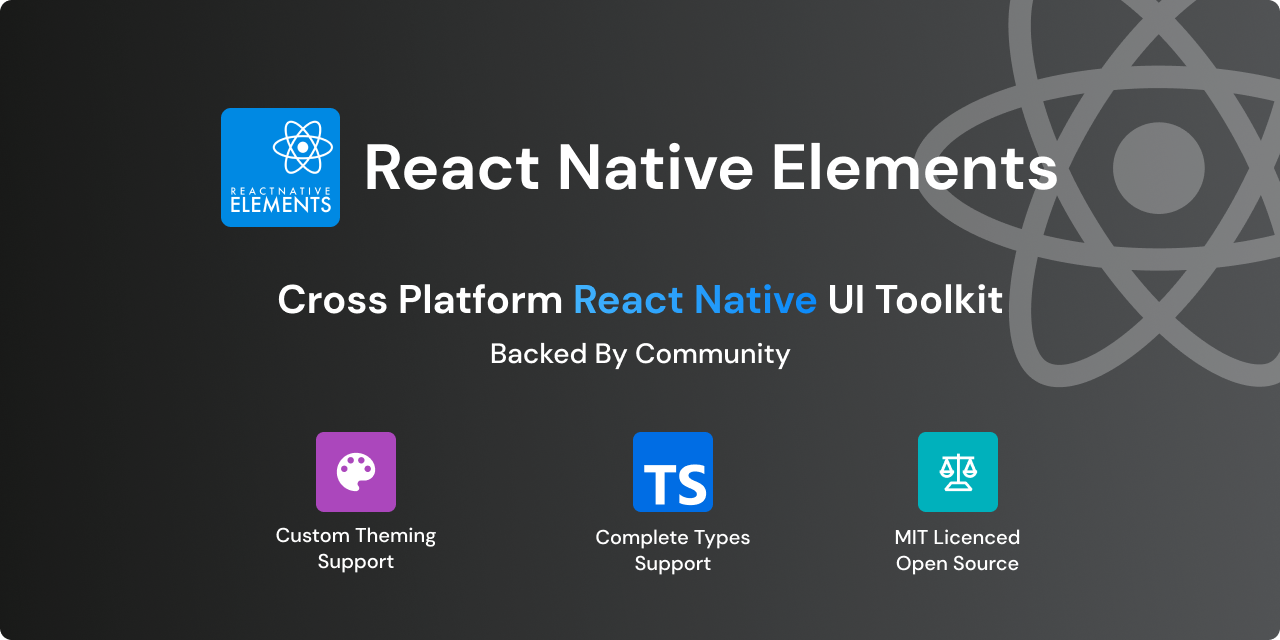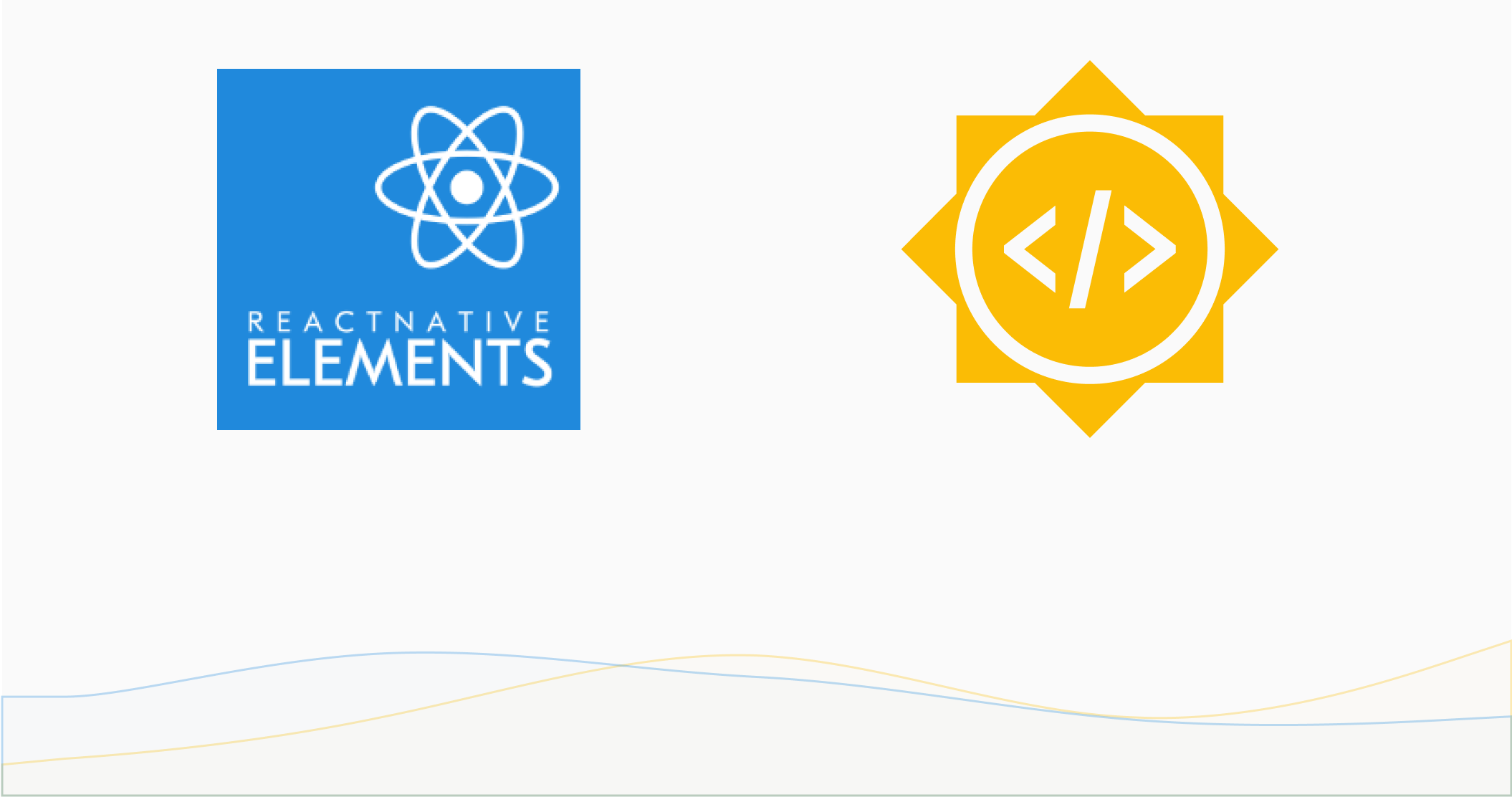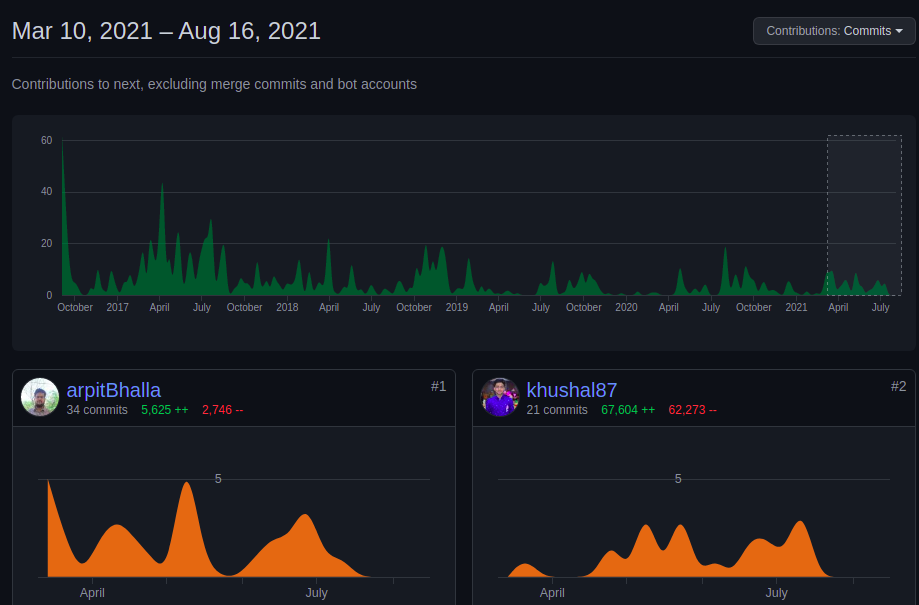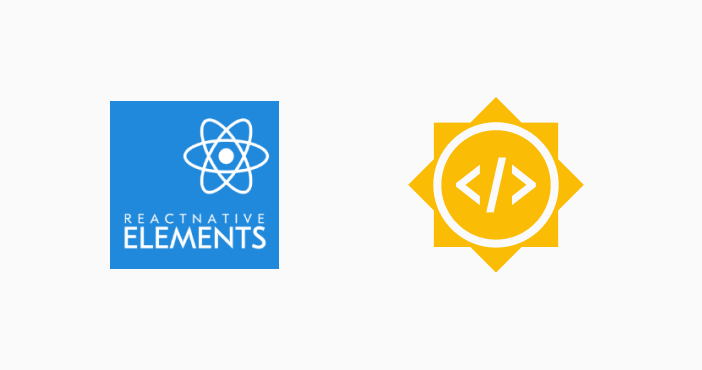React Native vElements has UI elements that are easy to use & really customizable. It also has theming, platform specific search bars, React Native Web support, and much more.
It's finally here! Let's put our hands together and welcome React Native vElements 1.0 🎉
This release is centered around making RNE components that everyone loves more intuitive to use & stable. This is not to say that all the work is done, but this is definitely a giant leap in the right direction and one that we have been working on for over a year.
I want like to say thank you to our users for using RNE and giving us feedback through issues on the repo and also the contributors who have the taken time to contribute and help improve RNE together. Finally, I'd like to say a big thanks to Kyle Roach and Xavier Villelégier without whom this project would not have been as awesome as it is today!!
This blog post is meant to serve as a migration guide for upgrading to react-native-elements: "^1.0.0" from 0.19.1 and also a way to document and share all the breaking changes, new features and other improvements in this release. For those updating from 1.0.0-beta7 you can view those release notes here.
The wait is over!! Get excited, cause we certainly are. 14K 🌟 and counting...
Installation
First, install the library using your favorite package manager: yarn add react-native-elements
Also if you are using an older version, just update the react-native-elements version in package.json to ^1.0.0